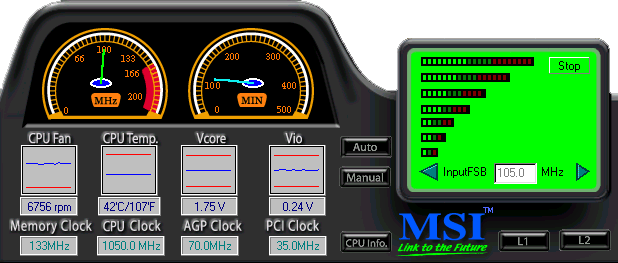
One of the tools of the trade, the MSI's Fuzzy Logic 3
AMD Overclocking guide
AMD has been known for its high - performance, low-cost procs. AMD users also has been singing praises about its overclocking capabilities. Without a doubt, AMD has been gaining a large following in this large but discreet overclocking community. What I'ma do in this column is to provide a basic guide for those who intend to take a dip into this risky but exciting world of overclocking.
Risky ? Of course, there are risks involved every time you chose to do something not normal or modify something to be things they weren't designed for. In this case, overclocking means setting the CPU or proc's clock speed above the designated clock speed they were designed for. Although there was a theory that the manufacturer has never designed CPUs that will run at different clock speeds, i.e. AMD won't produce 3 procs for 3 different clock speeds, still, these procs were designed to run at certain clock speeds. & by setting the clock higher, the warranty from manufacturers will be deemed void.
Why we overclock ?
|
For the simplest reason : the thrill of it, of doing something challenging & unthinkable for some. Just imagine, running your CPU at more than 50% it was designed for. | |
|
We couldn't afford to cough up money each time we want a faster processor. These procs increase in clock speed almost every 3 months or so...okay, 6 months. The Moore's Law is not a law anymore. So would you pay an extra RM120 to get a proc 50 MHz faster & probably a 10% increase in overall performance ? Not me. | |
|
Overclocking means that we're moving a step ahead of the other geeks...okay, computer users. Not many people are comfortable in adjusting, modifying or even looking at their BIOS settings or multipliers. This also means that we've gotta learn more about drivers, tweak settings, optimal settings, & so on. |
Risks involved when we overclock
|
Warranty. If something goes wrong when using an overclocked proc, & the manufacturer finds out about it, your proc's warranty will be automatically void. This includes burning the proc due to inadequate cooling, messing up with the proc's bridge markings and so on. | |
|
Frying/burning. An overclocked proc usually requires more power, this means increasing the Vcore, & this will increase its temperature. Inadequate cooling will result in a damaged proc. AMD's Socket A procs WILL burn in 8 seconds without any sort of cooling applied (not even a normal proc fan) | |
|
Windows not booting. This is normal. So U'll have to test & see which setting will allow you to clock your proc higher and boot into Windows. | |
|
Crashes. Again, you'll have to see which setting suits you best. This means the highest setting that will allow you to run your system with considerable stability. No point in running your system 60% faster if it crashes every time you start Quake III. |

AMD Socket 7 Overclocking guide
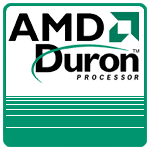
AMD Socket A Overclocking guide