
The SuperCoolerMaster
Intro
Behold. The SuperCoolerMaster by Tenno. Designed by an overclocker, for overclockers. Heheh...enough of that. This is not my first mod on a cooler. I've done quite a lot before. I don't have much money to buy those Globalwins or Alphas, or Kanie. So I had to make do with whatever I have, or something slightly cheaper, but almost on par in terms of performance. I've always had the idea of modding a normal cooler into something better. So that was how this thing came about. And one more thing : I've always liked CoolerMaster, since the first time I saw 'em. I know it's nothing compared to the Globs or Corbs, but I like 'em. Perhaps it's the name.
I
got the idea of this cooler after seeing the Thermaltake SuperOrb. They
had dual fans, on top of each other. Now, logically, a dual fan will be
able to move twice as much air. Yeah, that's right. So, since at the time I bought
my Duron I've been looking for an economical cooler, for a start. I knew
that the cooler that came with the Duron box won't be adequate for overclocking.
Then I remembered that ad1na (from THC forum), used a CoolerMaster for Athlons
up to 1.2 gig, to take his proc up to a gig (not anymore, now he's using Glob
FOP 32). So I bought the fan for RM50 from Thundermatch in Imbi.
The HSF has a big HS, 60mm wide, about 50mm tall. The fan is Coolermaster's
own 60 X 15mm, 5500 rpm rig. Good enough. Then I started to study on how
the SuperOrb works.
move twice as much air. Yeah, that's right. So, since at the time I bought
my Duron I've been looking for an economical cooler, for a start. I knew
that the cooler that came with the Duron box won't be adequate for overclocking.
Then I remembered that ad1na (from THC forum), used a CoolerMaster for Athlons
up to 1.2 gig, to take his proc up to a gig (not anymore, now he's using Glob
FOP 32). So I bought the fan for RM50 from Thundermatch in Imbi.
The HSF has a big HS, 60mm wide, about 50mm tall. The fan is Coolermaster's
own 60 X 15mm, 5500 rpm rig. Good enough. Then I started to study on how
the SuperOrb works.
Design
After studying the SuperOrb, I found out that the lower fan is more powerful than the top fan. The top fan is 5000 rpm (rated) & the lower fan is 6000 rpm (rated). The reason of having dual fans is it will help dissipate heat much faster, in the case of the SuperOrb. In my SuperCoolerMaster, the theory is that the top fan will help channel air onto the lower fan, which will then blow it onto the heatsink. So, instead of having to suck air from its surroundings, the lower fan will concentrate on blowing air onto the heatsink. Air sucking is the job of the top fan, so the lower fan will have to be more powerful than the top fan.
One thing I don't like about Thermaltake's coolers is that U can't change the fan it came with. So U can't experiment with different fans. Fortunately it always come with good fans, but I'd like more options. I took out the fan that came with the Duron's heatsink, the AVC 60 X 10mm cooler. The HS is smaller than that of the CoolerMaster. So I used the CoolerMaster's HS. The CoolerMaster fan will be the lower fan. I didn't take any pictures during this mod, so I hope the diagrams will help.
| Coolermaster | AVC | |
| Size (W X H) | 60 X 15mm | 60 X 10mm |
| RPM | 5500 (max) | 5500 (max) |

The SuperOrb's fan was put with about 25 - 30mm space between 'em. This is so because if the fans had been placed too close to each other, the air won't move like it was meant to. It'll create turbulence in the HSF, & that won't help in heat dissipation, at all.

The Thermaltake SuperOrb
So I put the 2 fans about 30mm apart. I figured that, in order to channel the air directly onto the HS, the gap between those 2 fans has to be covered. How ? I didn't have any idea until I remembered about my spare acrylic plates, the one I used for my case window mod. So I cut those acrylic into 4 pieces, 60mm square. I had to use a saw to cut those, & as a result, I misaligned 2 of those acrylic pieces. Damn, I got none left. So I had to use transparency sheets for the other 2 sides. So be extra careful when cutting your acrylic, it breaks easily. Dremel users need not apply.
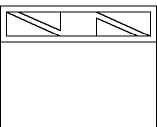 Put
all this together with super glue. It should look something like the diagram on
the right. The lower fan will remain screwed onto the HS. Put the
glued contraption onto the HSF, then use zip tie to secure it to the HS.
How you're gonna do this, I leave it to your imagination. Or if U want something a lot more secure, U can find
longer screws to secure
both fans to the HS. At the moment I'm using zip tie plus some tape to
secure it. But as soon as I buy a new top fan, most probably the Evercool
60 X 15mm, I'ma find a longer screw to secure it.
Put
all this together with super glue. It should look something like the diagram on
the right. The lower fan will remain screwed onto the HS. Put the
glued contraption onto the HSF, then use zip tie to secure it to the HS.
How you're gonna do this, I leave it to your imagination. Or if U want something a lot more secure, U can find
longer screws to secure
both fans to the HS. At the moment I'm using zip tie plus some tape to
secure it. But as soon as I buy a new top fan, most probably the Evercool
60 X 15mm, I'ma find a longer screw to secure it.
So what do we get ?
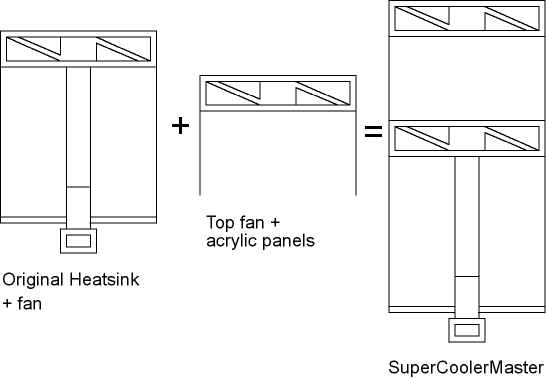
Fitting
I didn't have the opportunity to test this cooler on different mobos. I'm using MSI K7T Pro 2, & there was no fitting prob whatsoever. I figured that the other mobos won't give any prob either. If the HSF can fit in, & your case is big enough, it should be okay. The height of this custom HSF shouldn't be a prob. The end result will be much taller than even the SuperOrb.
Performance
Now comes the most important part. There's no point wasting all that money & time if the end result is not satisfactory. So I tested this contraption on my system.
Test setting :
Duron 650@954 (106 X 9), Vcore at 1.725V on MSI K7T Pro 2 mobo
All external fans switched on (all 6 of 'em)
Test run at idle, i.e the system isn't running anything
RPM reading was taken using MSI's proprietary system monitoring utility, PC Alert III
CPU temp reading was taken using Senfu thermal probe
CPU uses Arctic Silver heat grease
Interesting discover was made during testing.
| One fan (lower fan) | Two fans | |
| Lower fan RPM | 4200+ | 5200+ |
| Top fan RPM | - | 5000+ |
| CPU Temp | 47 - 48C | 44 - 45 C |
The tests showed that the lower fan's rotation speed was faster when the top fan was switched on. It was faster by 1000 RPM !!! That's pretty impressive. The temp reading was nowhere near the temp achieved using Globs or Kanie, but it works. I'm pretty happy with the performance, & I figured that lower temps might be possible with better fans. Bear in mind that all 6 of my casing fans were switched on during testing, & if U don't have any external fans, U might not be able to get those temps above. So, mod your casing la, what else !
Disclaimer
I will not bear any responsible for any accidents or mishaps should U decide to attempt this mod. The numbers above should be taken as a guideline only. Mod at your own risk. Be careful with power tools, such as the dremel. I will also take no responsibility should your modded cooler underperform.